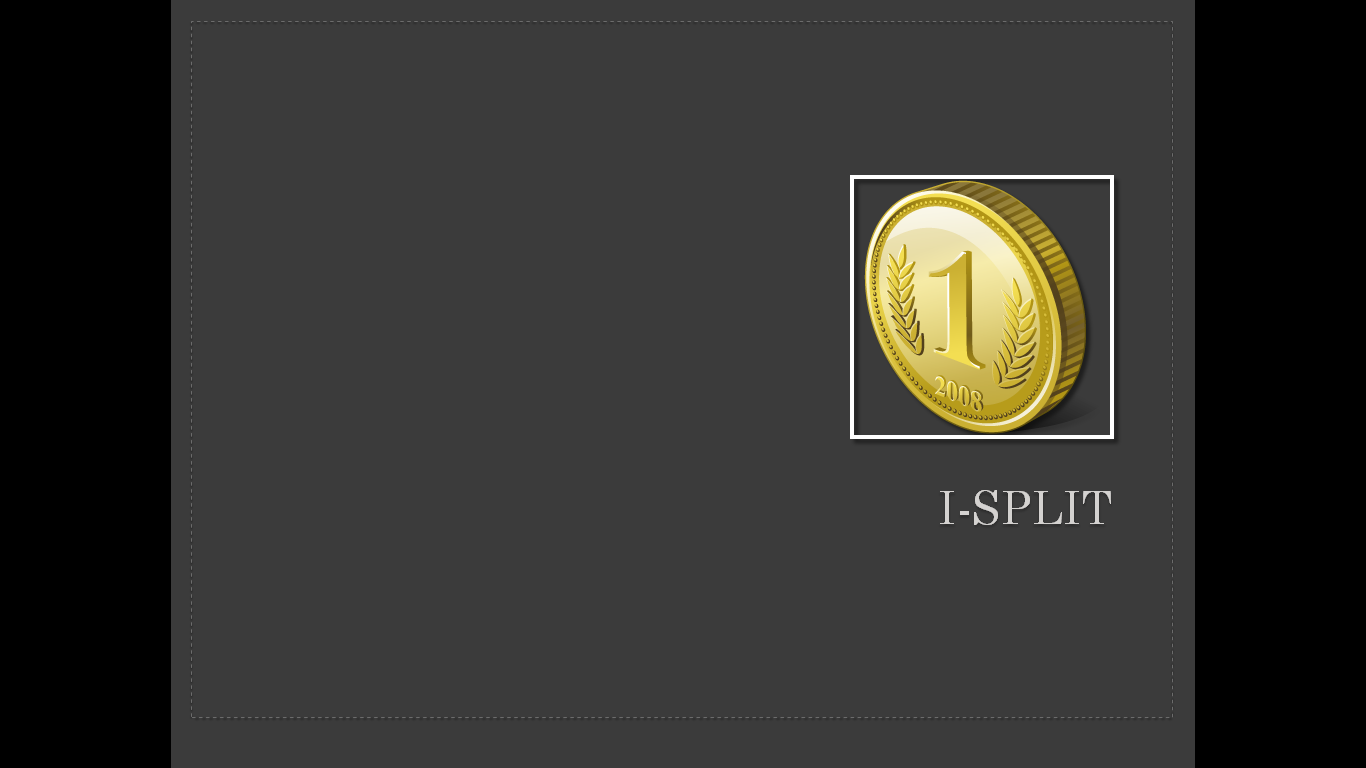Create a web application in 5 minutes using Spring Boot and Maven
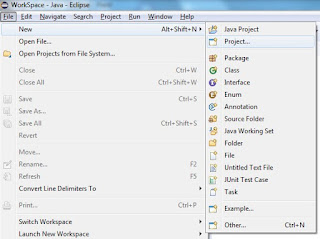
Create a simple web application using Maven and Spring Boot Sometime to do an R&D, we all need a sample web application to experiment and play around. Below are the steps which will help to create a web application quickly using Spring Boot and Maven. Create a maven project from your IDE in this case I am using Eclipse IDE. Go to File > New > Project and then select Maven > Maven Project Add spring boot dependencies into the pom as shown pom.xml Add Controller and View (index.html) is the shown project structure Add SimpleWebController.java, Application.java and index.html as shown below Build the project and run it use the command to run it mvn spring-boot:run Once the application is launch successfully within the Embedded tomcat...