Creating Session in Documentum
IDfClientX clientX = new DfClientX();
clientX is used to
get the IDfClient from getLocalClient() and IDfLoginInfo from getLoginInfo
IDfClient client = clientX.getLocalClient();
IDfLoginInfo loginInfoObj =
clientx.getLoginInfo();
loginInfoObj.setUser(userName);
loginInfoObj.setPassword(password);
loginInfoObj.setDomain(null);
Client is used to
get the newSessionManager()
IDfSessionManager
sessionManager = client.newSessionManager();
sessionManager.setIdentity(docbase,
loginInfoObj);
IDfSession session = sessionManager.getSession(docbase)
Below Inferfaces are used to
create a documentum session if we know the username, password and DocbaseName.
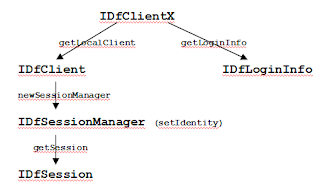
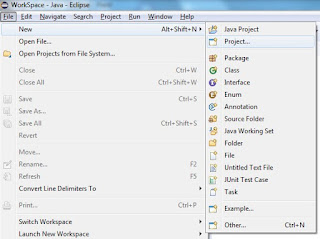
Comments
Post a Comment